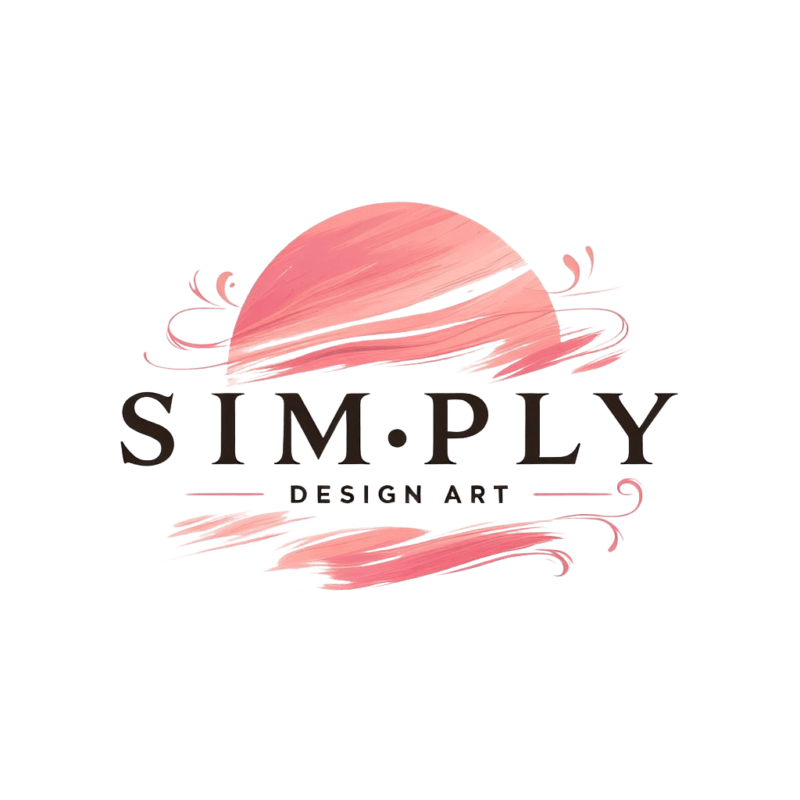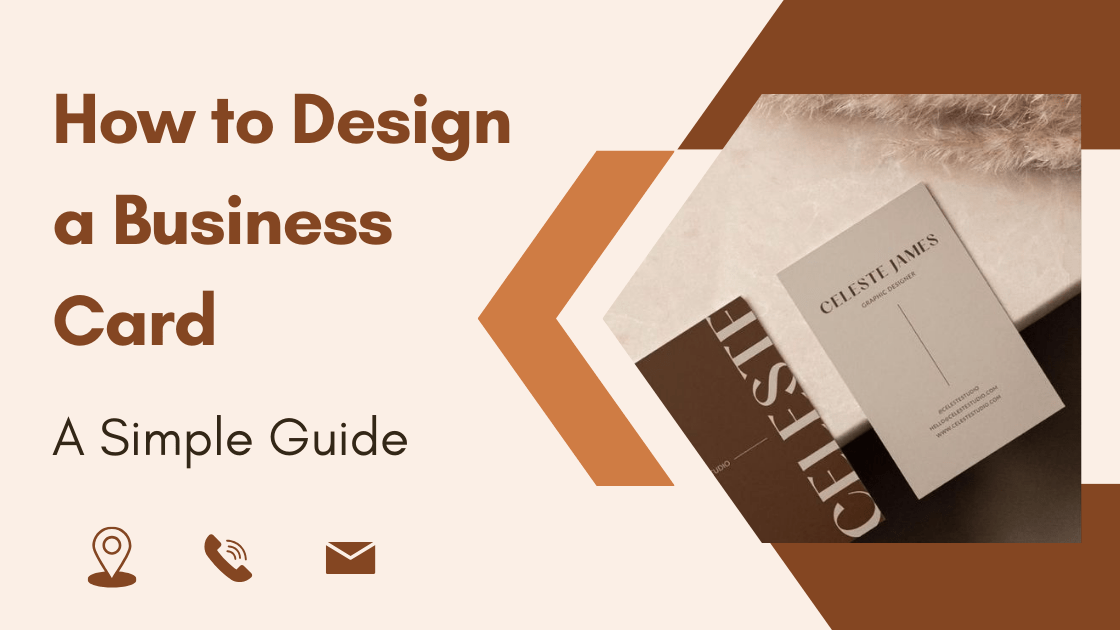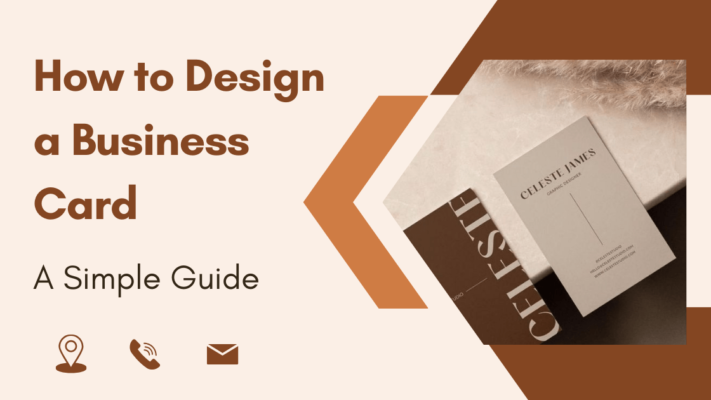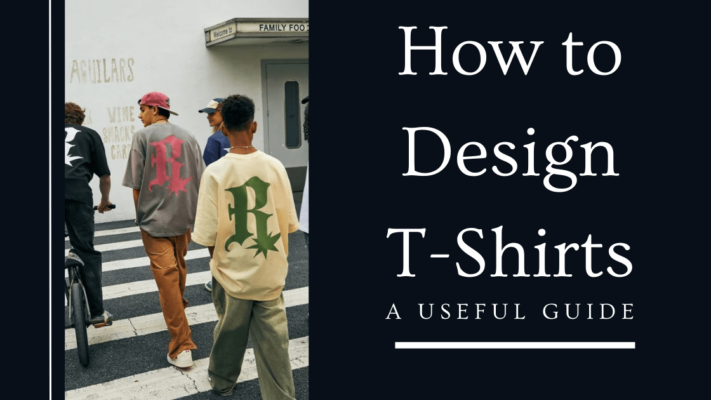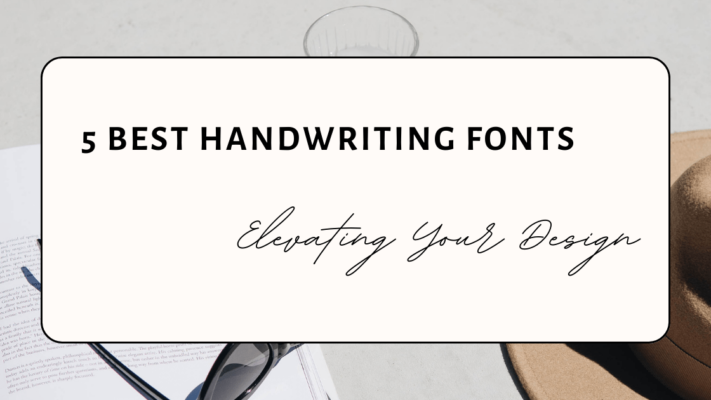Contents
How to design a business card that effectively represents your brand and value proposition is a crucial question for any business. Business cards are invaluable marketing tools, offering a cost-effective means to leave a lasting impression, foster trust, and generate leads. In this article, we’ll provide straightforward tips and best practices on how to design a business card, covering everything from selecting the appropriate format and layout to incorporating compelling content and graphics.
Step 1: Design a Business Card With Format and Layout
The first step to design a business card is to choose the format and layout that suit your business and industry. The format and layout of your business card can affect the readability, usability, and aesthetics of your business card. Here are some factors to consider:
– Format: The format of your business card refers to the shape, size, and orientation of your business card. The most common formats are rectangular, square, or round, with standard, mini, or oversized sizes.
- The orientation of your business card can be horizontal or vertical. The format of your business card should match your logo, message, and style. For example, a rectangular business card can be more traditional and professional, while a square or round business card can be more modern and creative.
- A standard-size business card can be more convenient and compatible, while a mini or oversized business card can be more noticeable and memorable.
- A horizontal business card can be more conventional and spacious, while a vertical business card can be more distinctive and dynamic.
– Layout: The layout of your business card refers to the arrangement and alignment of your business card elements, such as your logo, name, title, contact information, and graphics.
- The layout of your business card should be clear, balanced, and consistent. For example, you can use a grid system to create a structured and symmetrical layout, or a freeform system to create a flexible and asymmetrical layout.
- You can use a single-sided or a double-sided layout, depending on the amount and importance of your information.
- You can use a center, left, right, or justified alignment, depending on the direction and flow of your information.
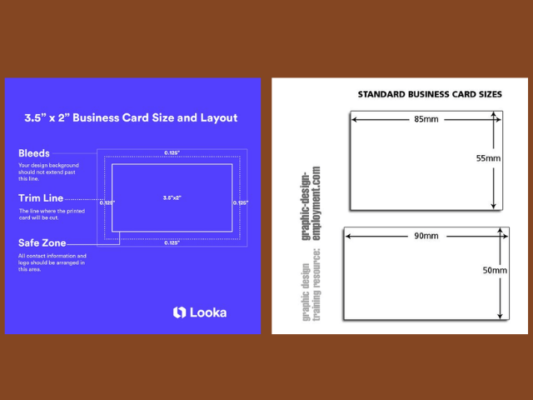
Step 2: Add Your Business Card Content and Graphics
The second step to design a business card is to add the content and graphics that represent your business and brand. The content and graphics of your business card are the main elements that communicate your identity, value, and personality. Here are some things to consider:
– Content: The content of your business card refers to the text and information that you want to include on your business card.
- The content of your business card should be relevant, concise, and accurate. For example, you should include your logo, name, title, contact information, and website or social media links.
- You can also include a slogan, a tagline, or a call to action, to highlight your unique selling proposition or to encourage action. You can use online tools, such as RhymeZone, Thesaurus, or WordHippo, to find words that rhyme, synonyms, or antonyms for your content.
- You can also use online tools, such as FontSpace, DaFont, or FontSquirrel, to find fonts that suit your content.
- You can use different fonts, sizes, colors, and effects to create different effects and meanings in your content. For example, you can use bold fonts to create strong and confident content, or italic fonts to create subtle and elegant content.
- You can use large fonts to create loud and attention-grabbing content, or small fonts to create quiet and discreet content. You can use bright colors to create cheerful and energetic content, or dark colors to create serious and sophisticated content.

– Graphics: The graphics of your business card refer to the images, icons, illustrations, or photos that you want to include on your business card.
- The graphics of your business card should be attractive, meaningful, and compatible with your content and color. It should be high-quality, high-resolution, and high-contrast, with no pixelation or blurriness. It should also be original, creative, and appropriate, with no plagiarism or offense.
- You can use online tools, such as Pixabay, Unsplash, or Pexels, to find free and royalty-free graphics for your business card. You can also use online tools, such as Canva, Placeit, or TeeSpring, to create or edit graphics for your business card.
- You can use different graphics, shapes, positions, and effects to create different effects and meanings in your graphics. For example, you can use logos to create professional and recognizable graphics, or icons to create simple and minimalist graphics.
- You can use illustrations to create artistic and unique graphics, or photos to create realistic and personal graphics.
- You can use center graphics to create a focal point and contrast in your graphics, or side graphics to create balance and harmony in your graphics.
Step 3: Print Your Business Card Design
The third and final step to design a business card is to print your design. This means choosing and using the best printing method and quality for your design. Here are some things to consider:
– Printing method: The printing method is the technique that transfers your design from your computer to your business card, such as digital printing, offset printing, or letterpress printing. Each printing method has its own advantages and disadvantages, depending on your design and budget. For example, digital printing is the most convenient and affordable method for small and complex designs, but it may not be very durable or eco-friendly. Offset printing is the most reliable and high-quality method for large and simple designs, but it may be more expensive and time-consuming. Letterpress printing is the most elegant and premium method for any design, but it may be very costly and limited.
– Printing quality: The printing quality is the result of your design on your business card, such as the resolution, accuracy, and vibrancy of your design.
- The printing quality depends on the quality of your design file, the quality of your business card paper, and the quality of your printing service. For example, a high-resolution design file will produce a clear and sharp design, while a low-resolution design file will produce a blurry and pixelated design.
- A high-quality business card paper will produce a smooth and sturdy design, while a low-quality business card paper will produce a rough and flimsy design.
- A high-quality printing service will produce a faithful and vibrant design, while a low-quality printing service will produce a distorted and faded design.

And that’s it! You have just learned how to design a business card in three easy steps. Now you can print your business card design and share it with your potential clients, partners, or customers. Either way, you have just created a unique and personal piece of marketing that showcases your brand and value. Well done!
Related Posts
- The Magic of Sublimation Printers
- 20 Free Commercial Fonts for Your Design
- 10 Essential Tips For Beginners To Enhance Drawing Skills